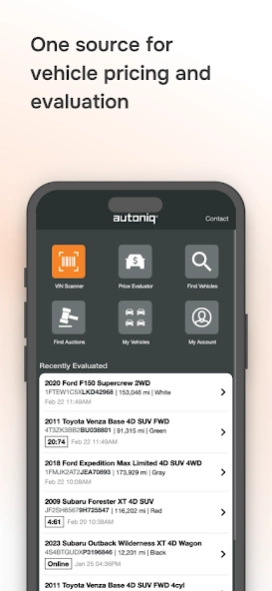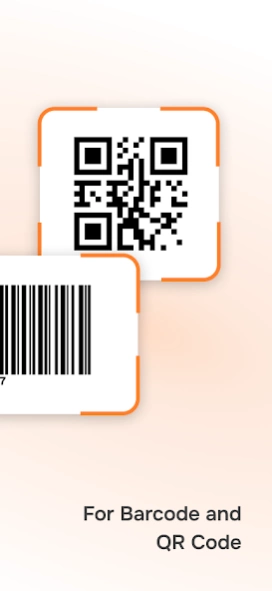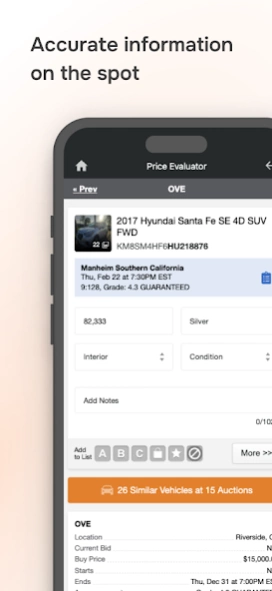autoniq® VIN Scanner 7.0.20
Free Version
Publisher Description
autoniq® VIN Scanner - For Automotive Professionals Only
*For Automotive Professionals Only*
autoniq is your source for vehicle pricing and evaluation, offering real-time market data and valuable insights from industry trusted sources. You’ll get comprehensive information in a clear, easy-to-use interface at affordable prices.
EXPERT PRICING GUIDES - View reliable and independent data from industry leaders such as Black Book®, Galves®, J.D. Power®, and Kelley Blue Book® to help make strategic purchasing and pricing decisions.
TRUSTED MARKET REPORTS - Evaluate market trends with detailed transaction data from Manheim Market Report® and ADESA Market Guide (AMG).
DETAILED VEHICLE HISTORIES - Get seamless integration with CARFAX® and AutoCheck® for comprehensive vehicle history reporting, using your existing accounts (CARFAX or AutoCheck account required).
AUTONIQ ALL-INCLUSIVE SELECTIONS - Enhance your car-buying with autoniq's top products: autoniq Profit Guide™, Retail Index®, and Market Report®. Gain smarter insights for better decisions.
AUCTION INVENTORY - Access to inventories from over 500 auction locations, along with available photos and condition data. Browse upcoming inventory and navigate quickly through runlists for MANHEIM®, Edge Pipeline™, ADESA®, OVE®, SmartAuction®, and many more. Evaluate vehicles, add them to lists, and add your own notes and photos, all in one place. Get unlimited evaluations and access to over 300,000 vehicles on average with an autoniq subscription.
SIMULCAST INTEGRATION - In simulcast sales, autoniq® delivers a competitive edge. Our real-time pricing keeps you synced and perfectly timed for the fast-paced auction action.
VIN SCANNER: autoniq’s VIN Scanner reads barcodes and QR codes so you can easily get accurate information on the spot whether it's at the auction or on the lot.
FIND and filter vehicles at upcoming auctions.
SAVE your own photos, notes, and selections in the Price Evaluator.
TRACK and ORGANIZE your evaluated cars with wishlists that suit your business needs.
CUSTOMIZE, EXPORT, and PRINT book sheets for customers and lenders.
SHARE evaluations with your contacts by text or email. They don’t need an account to view shared vehicles.
LINK your account with others’ at your dealership to view lists and notes made by your team.
EASY AND AFFORDABLE – autoniq is designed for the automotive professional and displays all key vehicle data on one page, no tabbing required. No need to download additional software or hardware. And best of all, it won’t break your budget. autoniq is a subscription based service and provides monthly and annual options.
Email customer service at support@autoniq.com or call (866) 482-8421 Monday – Friday between 8am and 6pm ET.
What’s New: ADESA Simulcast Integration - Get real-time pricing and access to your notes and list information for auction vehicles right in the Simulcast lane on desktop
About autoniq® VIN Scanner
autoniq® VIN Scanner is a free app for Android published in the System Maintenance list of apps, part of System Utilities.
The company that develops autoniq® VIN Scanner is Autoniq Admin. The latest version released by its developer is 7.0.20. This app was rated by 2 users of our site and has an average rating of 2.5.
To install autoniq® VIN Scanner on your Android device, just click the green Continue To App button above to start the installation process. The app is listed on our website since 2023-08-16 and was downloaded 92 times. We have already checked if the download link is safe, however for your own protection we recommend that you scan the downloaded app with your antivirus. Your antivirus may detect the autoniq® VIN Scanner as malware as malware if the download link to com.autoniq.vinscanner is broken.
How to install autoniq® VIN Scanner on your Android device:
- Click on the Continue To App button on our website. This will redirect you to Google Play.
- Once the autoniq® VIN Scanner is shown in the Google Play listing of your Android device, you can start its download and installation. Tap on the Install button located below the search bar and to the right of the app icon.
- A pop-up window with the permissions required by autoniq® VIN Scanner will be shown. Click on Accept to continue the process.
- autoniq® VIN Scanner will be downloaded onto your device, displaying a progress. Once the download completes, the installation will start and you'll get a notification after the installation is finished.